Troubleshooting Text Message Notification Issues
This topic is intended for Independent pharmacies only and is not applicable to Rexall pharmacies.
This section outlines how to handle common issues or scenarios with the text message program in Propel Rx.
In some situations, a patient may have changed their phone number or wants to use a different number for text message notifications.
To change a patient's number for text message notifications:
-
Open the Patient Folder.
-
In the Main tab, ensure the number that the patient wants to use for text message notifications is entered in the Phone or Mobile fields for the applicable address.
-
Select Save if you made any updates in the Main tab.
-
Select the Programs tab.
-
Dropdown the Communication Preference field and select the appropriate number for text message notifications.
-
Select Save.
-
A prompt appears to notify you that the patient will receive another welcome text message. Select OK.

-
A welcome text message is sent to the patient's new number.
-
A record is added to the Patient Folder History tab, logging the change to the Communication Preference field, including the number it was changed to.
-
If you overwrote an existing number in the Main tab that was used for text message notifications, the new number will automatically write back to the Programs tab. In this scenario, you can skip steps 4 - 6.
If the patient's number for text message notifications was removed from the Patient Folder Main tab, upon Save, a prompt will alert you to update the Communication Preference in the Patient Folder Programs tab.
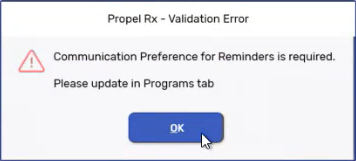
You must select a new number from the Communication Preference dropdown to send notifications going forward; no number will be automatically assigned after an existing number is removed. A welcome text message will then be sent to the new number.
If a patient previously declined from notifications by texting "STOP" or "ARRET," they must remove the network block first before they can receive notifications. Advise the patient to text "UNSTOP," "START," or "NONARRET" to 1-866-683-0404. Then, enroll the patient in notifications again by following the steps in Enrolling Patients or Caregivers in Text Message Pickup Reminders and/or Enrolling Patients or Caregivers in Text Message Refill Reminders.
The patient can start a new conversation thread for the purposes of removing the network block if they deleted the previous conversation thread with your pharmacy.
You can tell if the patient unenrolled themselves by checking the Patient Folder History tab. If the patient initiated the unenrollment (i.e., by texting "STOP" or "ARRET"), a record is added to indicate that Pickup Reminders and/or Refill Reminders were declined by the User "ADM."
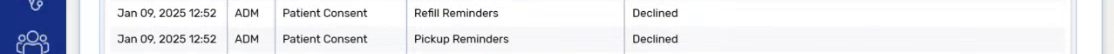
If a text message notification fails to deliver because of an invalid phone or mobile number:
-
A red indicator will display in the Patient Folder Programs tab below the Communication Preference field.
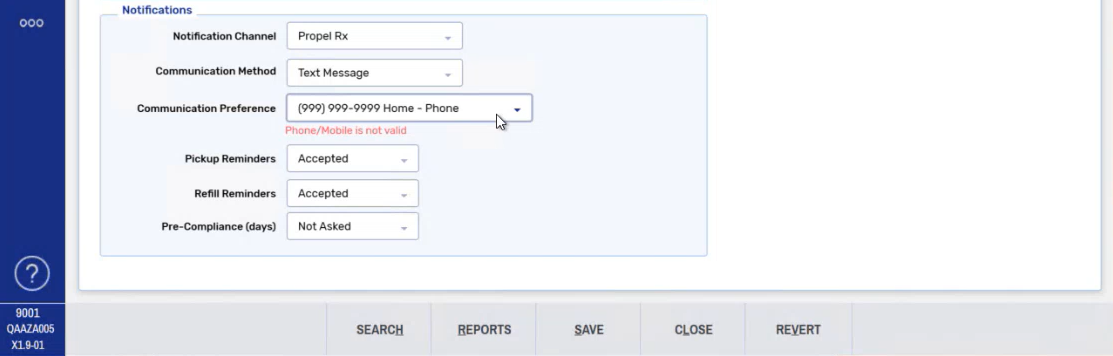
-
A record will be added to the Patient Folder History tab as shown below.
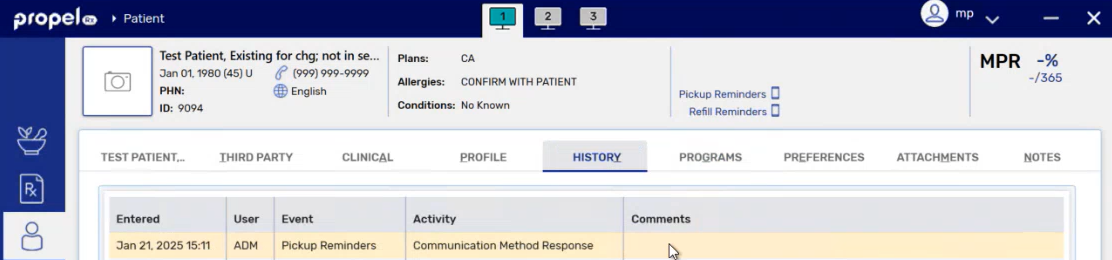
Verify the patient's phone/mobile number and update it if needed. For more information, see Patient's Phone/Mobile Number Changed.